How do I add a "Note" to my document so my instructions or a personal message go with the document?
Notes can be added to all documents in the ICFiles system either at the time of upload or after the document has been uploaded.
1. Add a "Note" at the time of Upload.
A. You can add a "Note" when using the Java Uploader. Type your note then select if you want a copy of your note to be added to the "Email Notification" and/or added to all the documents individually. This would apply if you were uploading more than 1 document.
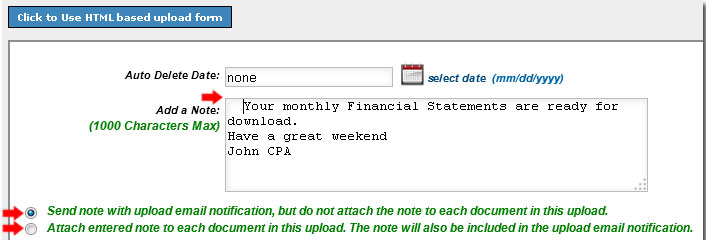
B. You can add a "Note" when using the HTML Uploader. Type your note. This note will only be added to the "Email Notification" and will not be added to each document individually.

If you need to add an individual note to each document add it at the document level.

or
2. Add a "Note" after the document has been uploaded.
Once the document has been upload you will see an icon that looks like a note pad. If you click on that icon the note window will open. After the open you can, type a note, save the note, and choose to send a copy of your note to the owners of the document.

After the note is typed simply click the green "Save" icon. The note will not be saved if this is not done.

After saving the note, you will see your note in the area above the "Note" window. You can communicate back and forth between the owner of the document in the manner.

Once you are done click the "Note" icon again and the "Note" window will close.
877-251-3273